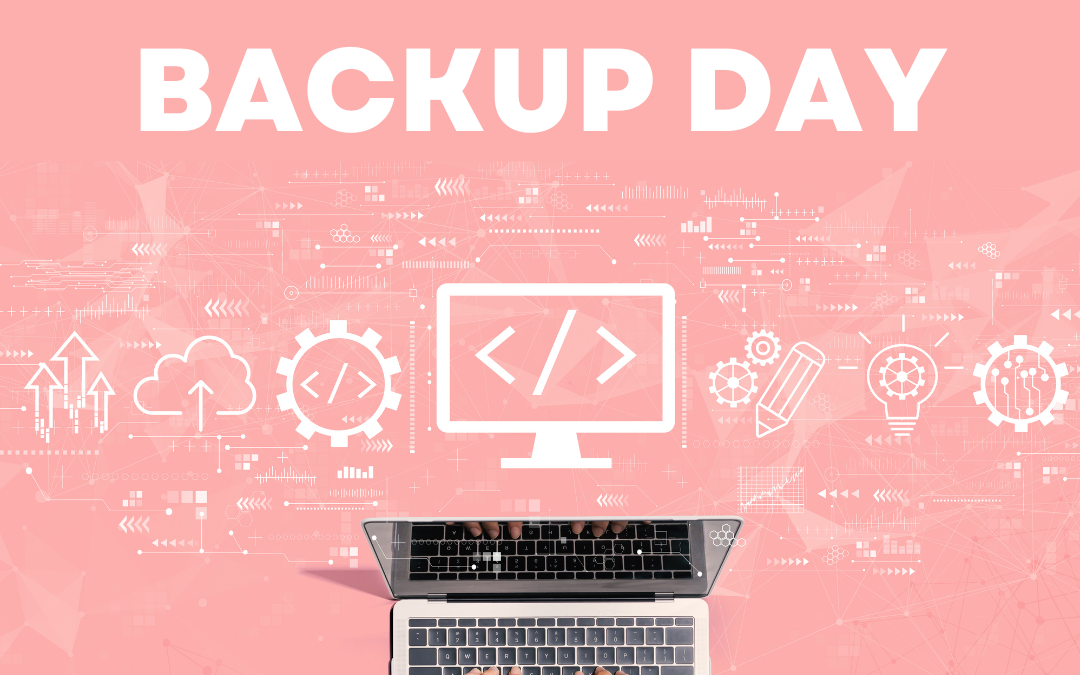
Happy World Backup Day!
| Happy World Backup Day! In this digital age, where your business thrives online, the integrity and security of your website are paramount. Yet, despite advancements in technology, websites remain vulnerable to various threats ranging from cyberattacks to technical failures. Safeguarding your website through regular backups is not just advisable – it’s essential. Why Backing Up Your Website Matters 1. Protection Against Cyber Threats: Cyberattacks, such as malware injections, ransomware, and Distributed Denial of Service (DDoS) attacks, pose significant risks to websites. A robust backup strategy ensures that even if your website falls victim to such attacks, you can quickly restore it to a previous, uncorrupted state. 2. Minimise Downtime: Website downtime can result from server crashes, software updates gone wrong, or human error. By maintaining up-to-date backups, you can swiftly recover your website, minimising downtime and preventing potential revenue loss. 3. Content Integrity: Your website’s content represents your brand and communicates your message to the world. Regular backups ensure that your valuable content, including blog posts, product listings, and multimedia files, remains intact in the event of accidental deletion or corruption. Implementing a Backup Strategy 1. Choose the Right Backup Solution: Select a backup solution that aligns with your website’s platform (e.g., WordPress, Joomla, Shopify) and hosting environment. Options range from manual backups performed through your hosting provider’s control panel to automated solutions offered by third-party services. 2. Establish a Backup Schedule: Define a regular backup schedule based on the frequency of updates to your website’s content and the criticality of your data. Daily or weekly backups are common for dynamic websites with frequent content changes, while static websites may suffice with less frequent backups. 3. Store Backups Offsite: Storing backups offsite, preferably in a secure cloud storage service or on a separate server, mitigates the risk of data loss due to server failures or physical disasters. Ensure that your chosen storage solution provides adequate security measures, such as encryption and access controls. 4. Test Backup and Recovery Procedures: Periodically test your backup and recovery procedures to verify their effectiveness. Simulate scenarios such as restoring a backup to a new server or recovering specific files to ensure that you can confidently recover your website in case of emergencies. Backing up your website is not a luxury but a necessity in today’s digital landscape. By prioritising website backups, you protect your online presence, maintain business continuity, and uphold the trust of your audience. Remember, investing time and resources in a comprehensive backup strategy today can save you from costly disruptions tomorrow. Stay proactive, stay secure, and safeguard your digital assets with regular website backups. All our own hosted websites are backed up each month to our remote Cloud Storage System as part of our Maintenance Plan.If you’re unsure as to whether you have a Backup Plan contact your Web Hosting Company or Web Designer. |


