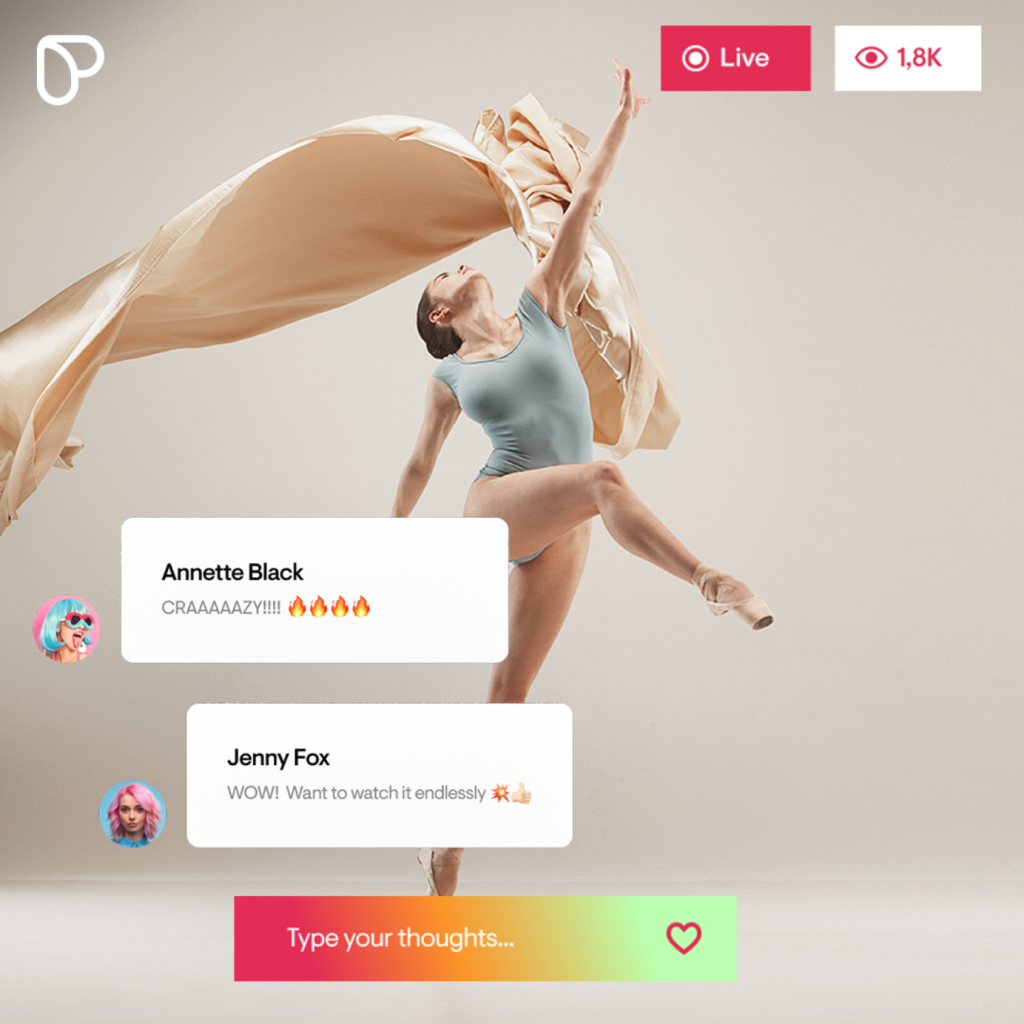29 Key Questions to Consider Before Adding a Membership Area to Your Website
Adding a membership area to your website can be an exciting way to create recurring revenue, build a loyal community, and share your expertise. But before you dive in, you need to know that it’s important to ask the right questions (to yourself and your web designer) to ensure a smooth and sustainable setup.
- How much time a week can you commit?
- What pricing model makes sense for your business?
- Which payment platform will you use? Stripe? PayPal etc…
In this blog post, I’ll walk you through 29 key questions you need to ask to help you plan your membership site the right way so you can launch with confidence and avoid costly mistakes.
Here are a few benefits of having an online membership:
- Recurring Revenue – Instead of relying on one-off sales, a membership model can provide consistent, predictable income, helping you scale your business sustainably.
- Builds a Loyal Community – Memberships create a sense of exclusivity and connection, fostering stronger relationships with your audience and increasing customer retention.
- Showcases Your Expertise – A membership allows you to position yourself as an authority in your field by consistently delivering valuable content and insights.
- Scalable & Flexible Income – Once your content is created, it can be accessed by unlimited members without additional effort, making it a time-efficient way to grow your business.
- Encourages Deeper Engagement – With exclusive content, live Q&As, or community forums, members are more likely to interact with your brand, increasing their trust and long-term commitment.
- Adds More Value to Your Business – A well-structured membership can increase the perceived value of your services, making it easier to upsell premium offerings or courses.
Here are my 29 Key Questions You Need To Ask…
Content & Commitment
- How much time can I realistically dedicate each week to updating content and engaging with members?
- What type of content will I provide (videos, articles, live sessions, community forums, downloads)?
- How often will I add new content, and do I have a plan for content creation in advance?
- Do I have enough existing content to launch, or do I need to create more before starting?
- Will I offer live sessions, and if so, how will they be scheduled and delivered?
Membership Structure & Pricing
- What will my membership structure look like (single-tier, multiple tiers, one-time payment, subscription)?
- Will I offer a free trial, discounted first month, or a pay-per-class option?
- What price point will be attractive to my ideal members while ensuring sustainability for my business?
- Will there be a cancellation policy, and how will I manage refunds or disputes?
- Do I have a plan for increasing prices or introducing new membership levels over time?
Payment & Transactions
- Which payment platform will I use (PayPal, Stripe, GoCardless, direct bank transfers, or another)?
- Do I need the ability to accept multiple currencies or international payments?
- Will I allow one-time payments, recurring subscriptions, or both?
- How will I handle failed payments and expired memberships?
- Do I need to charge VAT or sales tax, and how will I manage tax compliance?
User Experience & Management
- How easy will it be for members to navigate the membership area and access their content?
- Am I comfortable managing the members’ dashboard and troubleshooting common issues?
- Will I provide customer support, and how will members contact me for help?
- Do I need automation tools (e.g., drip content, email reminders, progress tracking) to enhance the experience?
- Will I allow members to interact (forums, comments, messaging), and how will I moderate discussions?
Tech & Security
- What platform will I use to host the membership area (WordPress with a plugin, Wix, Shopify, third-party services)?
- How will I protect my content from unauthorized sharing or downloads?
- Do I need integrations with email marketing, payment processors, or scheduling tools?
- What data protection measures do I need to consider (GDPR compliance, secure logins, member privacy)?
Growth & Retention
- How will I attract new members (SEO, social media, paid ads, partnerships, lead magnets)?
- What strategies will I use to keep members engaged and prevent cancellations?
- Will I offer incentives, challenges, or exclusive perks to encourage long-term membership?
- How will I collect and respond to member feedback to improve the experience?
- Do I have a long-term vision for scaling the membership (more content, community features, collaborations)?